Alert Card
Step-by-step guide
- Select Acute Cholangitis
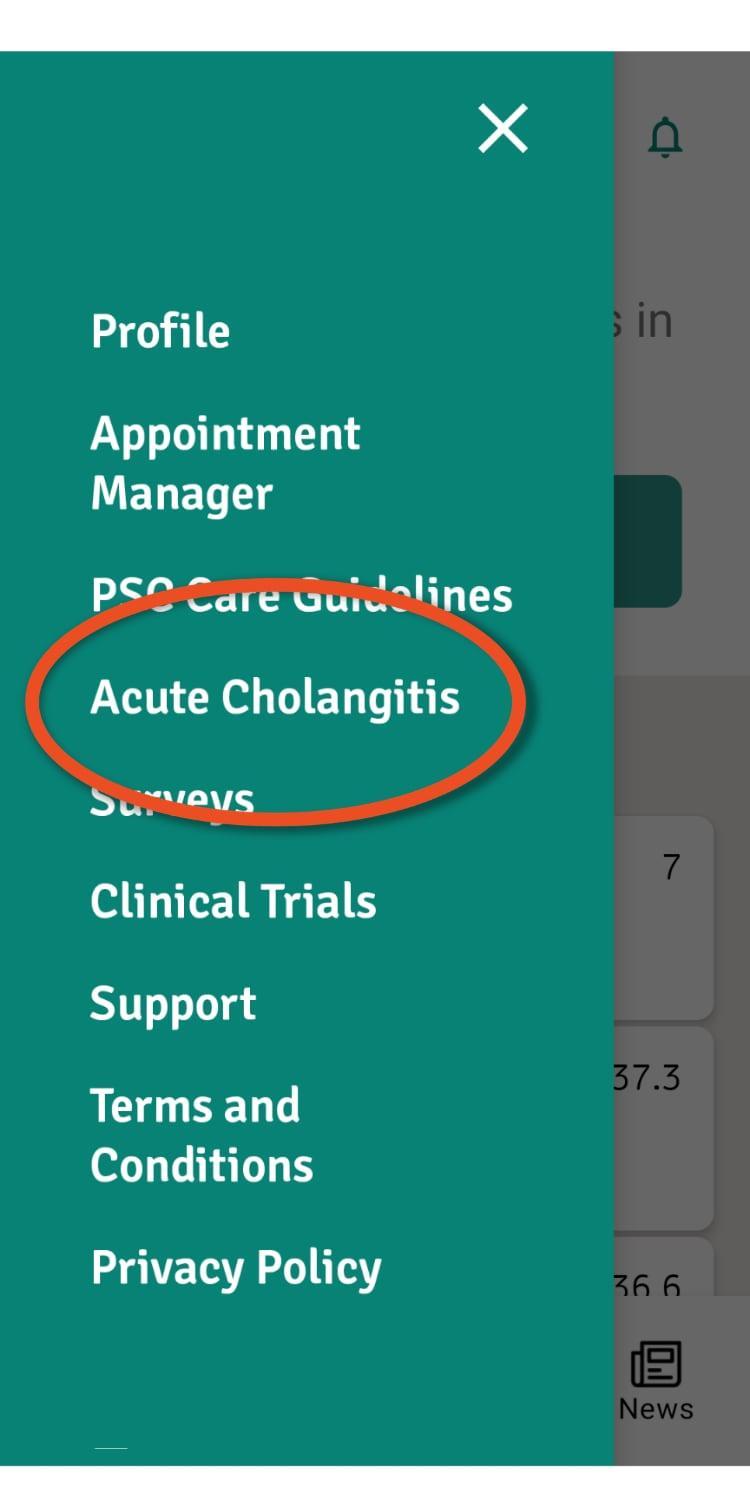
- Select Doctors or Patients for information
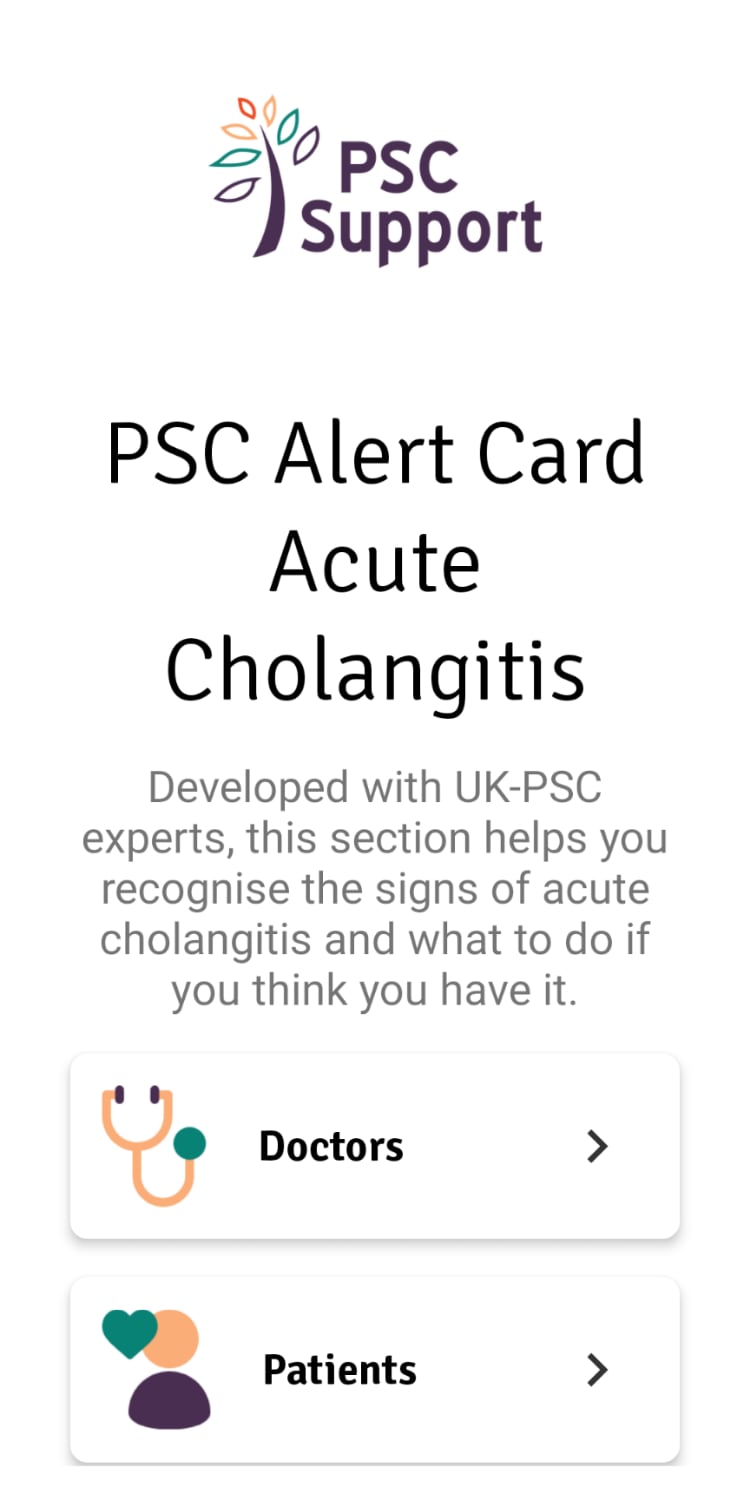
Still need help? Send us a message and we'll get back to you asap.
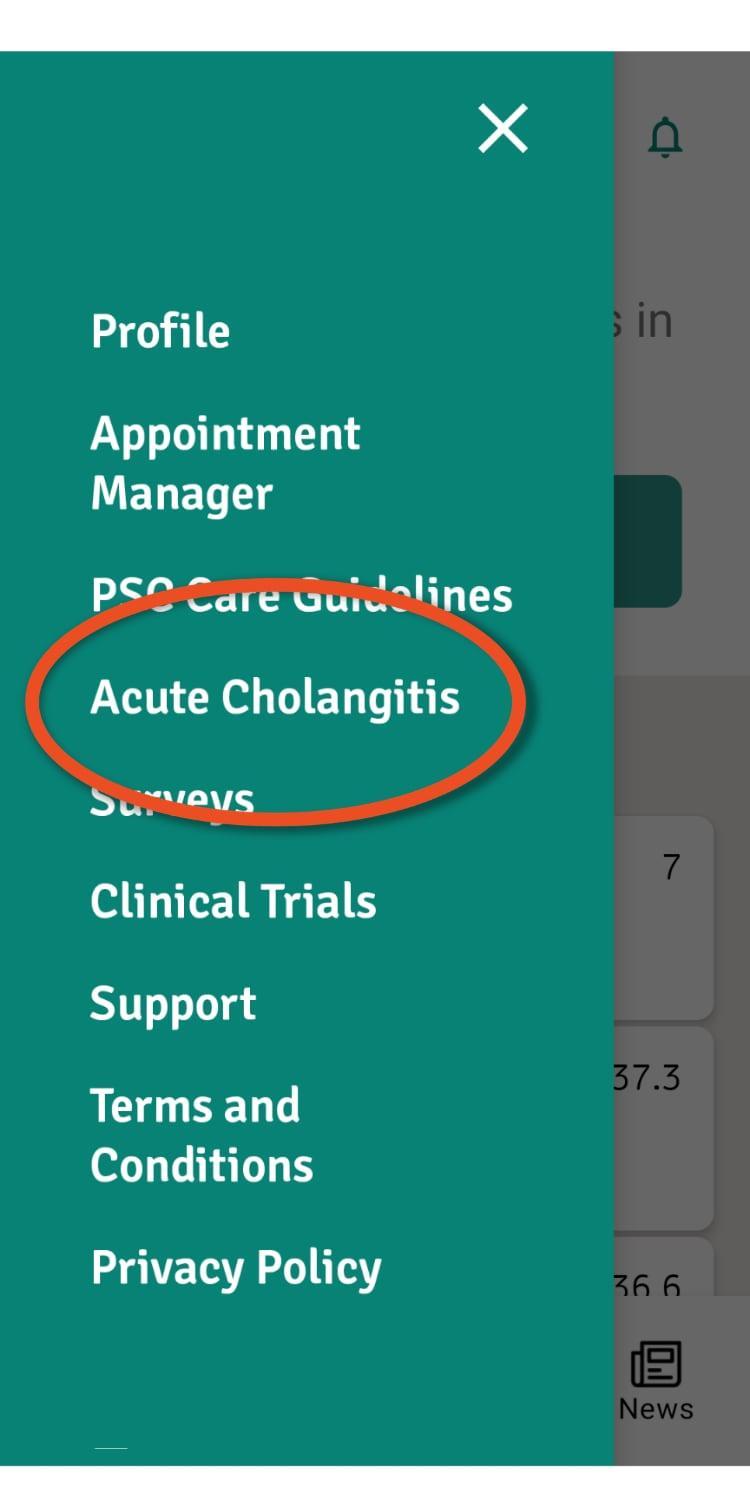
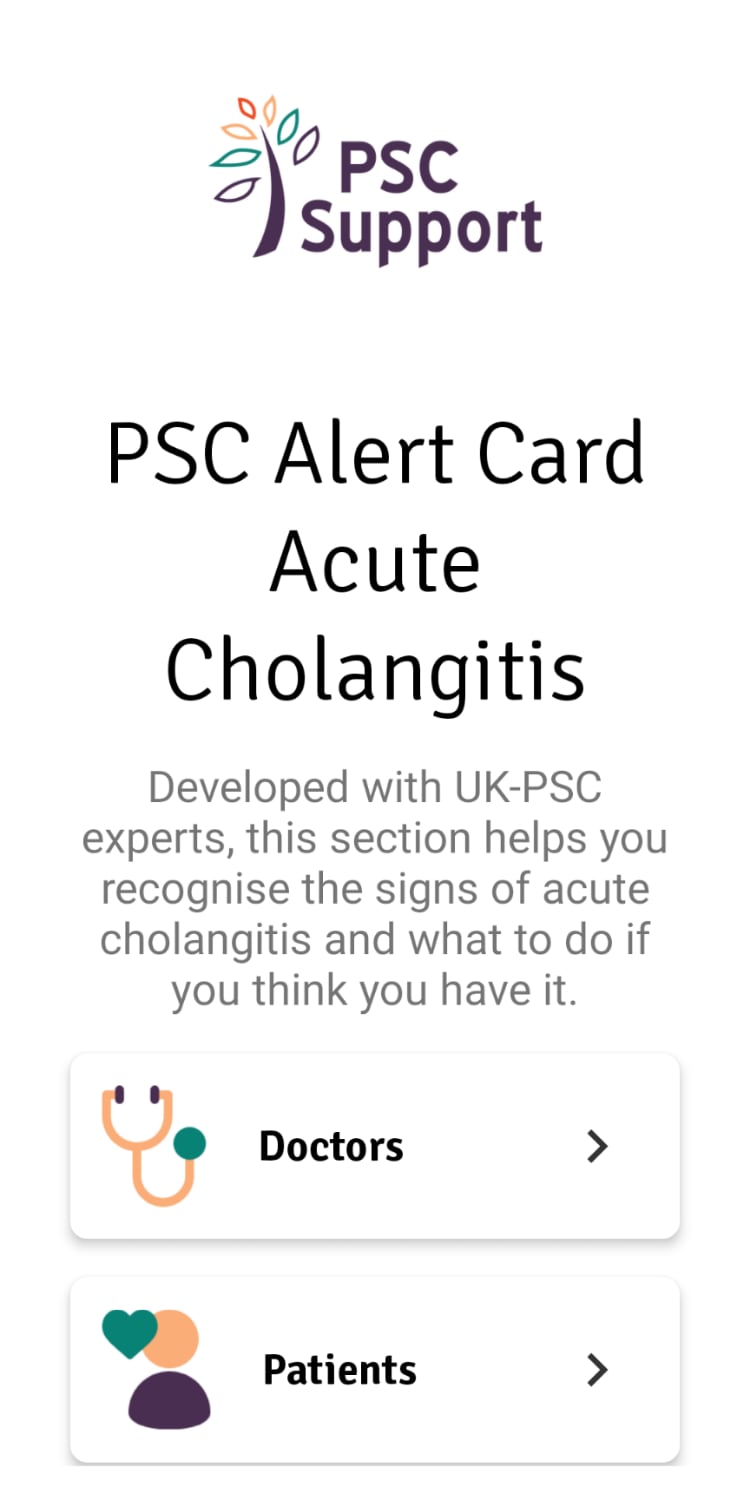
Still need help? Send us a message and we'll get back to you asap.